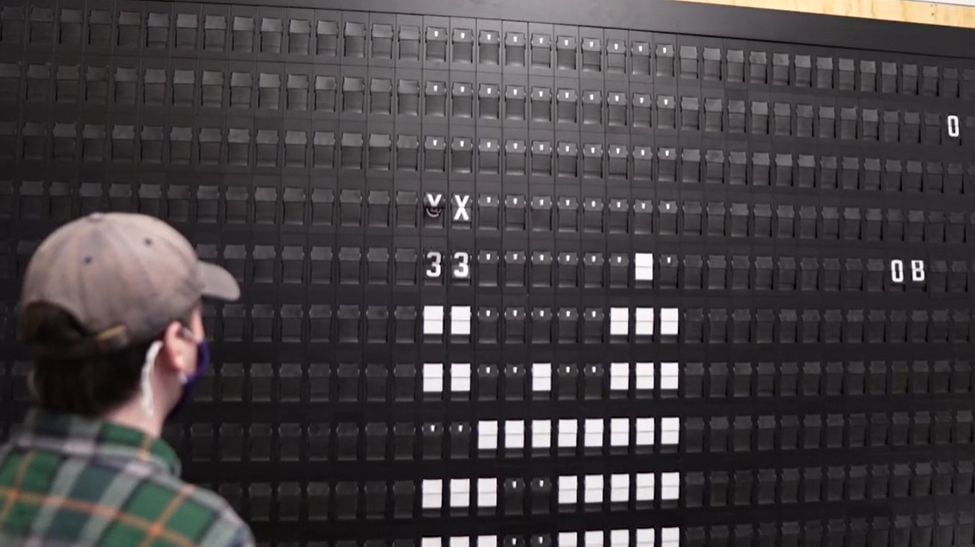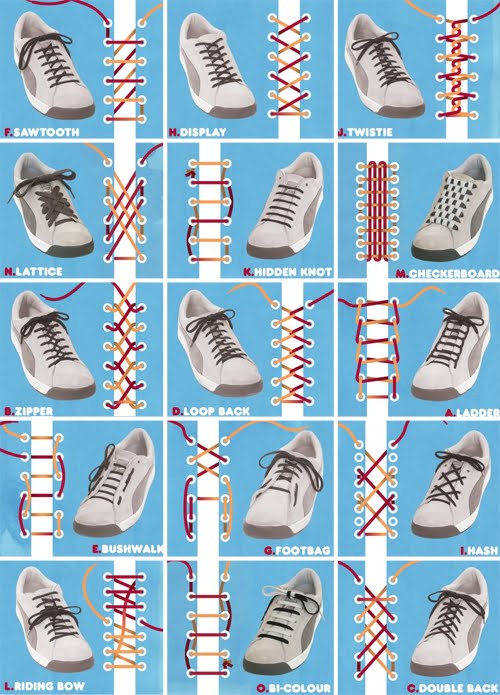Apple Watchilla voi tehdä kaikkea hyödyllistä. Siihen voi tätä varten asentaa Windows 95 -käyttöjärjestelmän.
Start-valikon näppäryydestä tutuksi tullut Windows 95 pyörii varsin hyvin Applen kellossa.
Oheisella videolla esitellään erikoinen yhdistelmä:
Aiemmin on saatu asennettua myös Mac OS 7.5.5 Apple Watchiin. Oheisella videolla demo:
Aivan läpihuutojuttu asennus ei ole. Kiinnostuneille lisätietoa linkistä:
- Copy symbols and headers from Xcode’s iphoneOS and iphoneSimulator platforms to the watchOS and watchSimulator platforms, respectively.
- Build your “normal” UIKit-based iOS app inside a framework, rather than in your WatchKit extension.
- Use install_name_tool to point your WatchKit app’s _WatchKitStub/WK binary to your framework instead of SockPuppetGizmo. SockPuppetGizmo is the framework that (to my knowledge) runs WatchKit and interacts with normal WatchKit extensions that developers write.
- Jury-rig the iOS port of the Bochs x86 emulator into your framework. “Easy!” “How hard can it be?” read: Pretty hard. In my case, Xcode crashed whenever I tried to use lldb. Your mileage may vary.
- Copy a Windows 95 disk image in to your app’s bundle, write the config file, and boot ‘er up.
- *Optional: hot glue a motor to the watch’s crown to keep it from falling asleep.
Varsin hauskoja projekteja!
Lähde: Tendigi